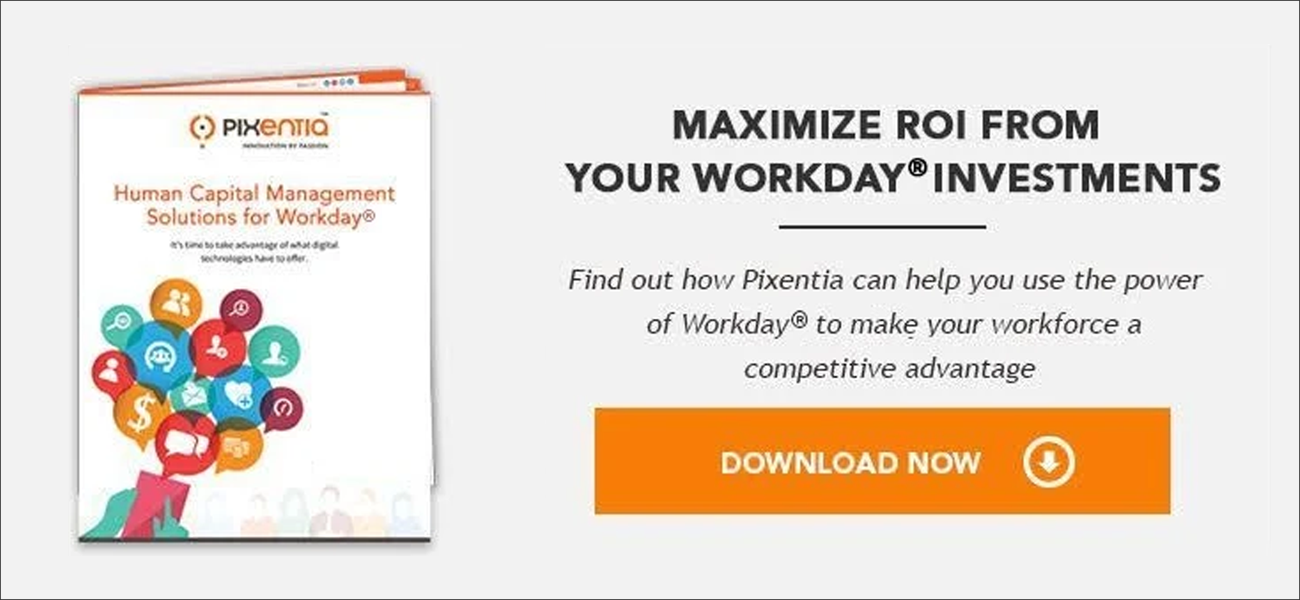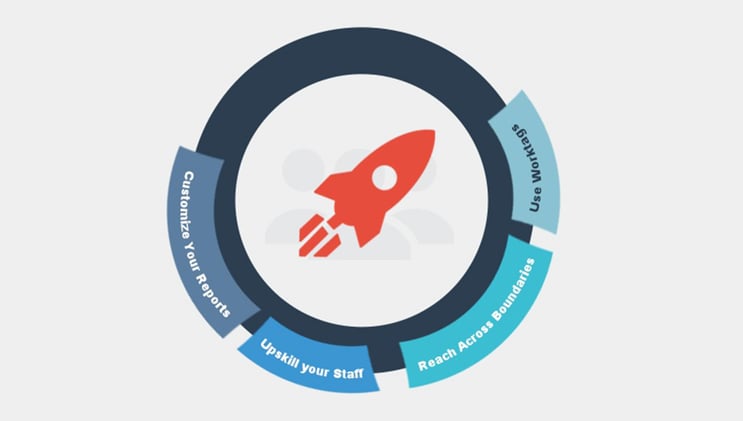
From its beginnings, Workday®’s purpose has been to bring a unified Finance and Human Capital Management platform to customers to help them better manage their businesses.
In the organizations in which we worked with in the early days of automated financial reporting systems, HR and Finance were a mystery to each other. They didn’t like sharing information and erected organizational barriers that fostered isolation. Every need for information from one function to another created an extra burden for the department providing the information because we extracted, aggregated, and analyzed data on spreadsheets. It was a laborious process that took days or weeks.
Workday® disrupted all that when they created a cloud Financial system integrated with HCM. The in-memory, object-based architecture, a unified code base, and Composite Reporting make it possible to use business intelligence that was unavailable without expensive BI systems.
This functionality places reporting and analytics in your hands. Our four recommendations may help you get the most out of your Workday® Composite Reporting.
Upskill your Staff
You need not hire a team of data scientists to get actionable business intelligence out of Workday®. A person with aptitude in spreadsheet formulas, pivot tables, and pivot charts will become adept at the mechanics of Workday® Composite Reporting in a short while. Take advantage of Workday®’s three-day Composite Reporting training.
Outsourcing your reports development is also an option. Your implementation partner or analytics consultant can help you over the short term as you build your ability.
Most of the value you get out of Workday® reporting lies in asking the right questions. In our experience, most of these information needs are related to the impact of HCM programs, projects, and learning activities on business results. Establishing results such as increased sales per employee as a result of a sales training program is simple. In other cases, you can use indirect results like revenue per employee, customer engagement, or cost per incident.
Congratulations if you already reached out across your organization to know what questions to ask. If you haven’t, reaching out to the leaders responsible for your company’s key performance indicators will pay off in understanding how other business functions perceive business results.
Reach Across Boundaries
Workday®’s unified code base and Composite Reporting removed the structural obstacles to internal information sharing. If your organization still has policy barriers in place, it might be time to reexamine them. If your current security settings prevent you from analyzing organizational productivity and performance measures affected by HCM programs and initiatives, it will be worth the effort. Work with Finance to bring the walls down so you can better analyze the impact of your programs.
Use Worktags
Financial systems are built on a Chart of Accounts: a list of every asset, liability, equity, revenue, and expense. Its purpose is to enforce structure on every transaction to make it possible to automate journal entries. It is a rigid structure, and in legacy ERP systems, expensive and time-consuming to adapt to changing business requirements. Worktags give you flexibility that doesn’t exist in traditional platforms.
The concept tagging is not new. We have worked with ERP clients since the mid-90s using flexfields to add descriptors to transactions and accounts. Most organizations found them somewhat useful, but inflexible. The time and expense of bringing them into the reporting infrastructure prevented clients from using them to their potential.
What makes Worktags different is the flexibility and ease of bringing them into reports. Program, project, and learning activity in Worktags can help you show the financial impact of your HCM initiatives to cut the guesswork.
Customize Your Reports
Workday® provides many Standard Reports. They are useful, but we recommend you use them as templates to build your own.
First, you cannot use Standard Reports in web services to share data with other applications. Copy them into Custom Reports and enable web services. Not only will they be available for data integration, but web services enforces validation that makes the reports more stable.
Second, you and your staff will find the extra capabilities like calculated fields to be useful, and as your skills grow, your reports can grow with you.
Workday® Composite Reporting has brought a new dimension to human capital management reporting. We hope we helped you make the most of it.
Pixentia is a full-service technology company dedicated to helping clients solve business problems, improve the capability of their people, and achieve better results.