
Two things drive competitive advantage in today’s rapidly-changing business environment: the user experience and integrated enterprise systems. Finding applications that can handle business functions is easy – there are thousands of providers, and several will surely meet your needs.
Connecting them has always been difficult. With many disparate platforms, organizations often had to rely on expensive middleware or a large IT staff. Today, Workday® and other cloud providers are creating plug-in connections that make the integrations easier and much less costly.
Integrating enterprise platforms is a critical business competency, but one that many companies struggle to achieve when the options are managing a large number of custom integrations or using very expensive middleware.
The Workday® Approach
Watching the way Workday® has disrupted the enterprise software industry has been a study in service delivery. While the major enterprise software providers were chasing comprehensive functionality and complexity, Workday® brought us a new way of thinking about existing technology and the how it is delivered. The strategy, from our viewpoint, is based on simplicity, ease of use, and a relentless focus on service.
In Workday®, integration is core service, fundamental to the platform design. Workday® builds each of its applications and services on the principle that they must connect to other business systems to be useful to the customers.
Workday® Services
At the core of Workday® services are comprehensive sets of standard APIs grouped by functional areas. These services support all interaction with Workday®, and they inherit the security permissions of the user. The services use open standards (SOAP and REST) compatible with other standards-based platforms and middleware. Workday® provides these services in four ways:
- Business Services are the primary way to interact with functional operations. The services operate with business events and objects in Workday® to return related datasets that you can configure to operational requirements.
- Reporting Services are designed to deliver data using selectable standard messaging protocols (SOAP, REST, JSON, and RSS). Services are configurable, and can use calculated fields, giving customers the means to define and create custom APIs without programming.
- Outbound Message Services provide external notification of business events in Workday® so the external systems can query and process details about the transactions.
- Monitoring Services expose Workday® metadata so external applications can monitor the scheduling and execution of integration events.
- These four services are the connection between Workday® applications and the Workday® Integration Cloud platform. They form what is to us the first layer of integration with any external platform.
Workday® Integration Cloud
The Workday® Integration Cloud is an integration-platform-as-a-service (iPaaS) that provides a complete range of services to connect to any application. While you can build any integration you like using middleware or your on-premises integration infrastructure, Workday®’s services make it unnecessary. The platform eliminates the need for on-premises integration support. Everything you need is housed in Workday®’s data centers, and you manage it using the Workday® UI.
Enterprise Interface Builder
EIB is a tool that enables users to create integrations without programming. It has a graphical interface that guides business users through a three-step process to send data to external applications.
- The Get Data step consists of specifying the data source, usually a custom report, and choosing the data format. By specifying the format that the receiving endpoint requires, you can reduce or eliminate the need for transformation.
- In the Transformation step, you can use the built-in user interface or upload your custom XSLT. Most often, the integration the data format you choose at the Get Data step is sufficient, so it does not require transformation.
- In the Deliver step, you define the target endpoint, whether it is your own tenant or an external application. You select the transport protocol from a list, and can provide a PGP key to compress and encrypt the transmission. You can sequence multiple files, define the filenames, and control document retention.
You can create inbound processes, but in many cases, a simple file upload will handle the job. To make file uploads easier, Workday® can generate a worksheet to use as a template for uploading data to the EIB. The template allows you to add or delete columns and to add comments to guide other users who will enter data. See this article about EIB for more information.
Workday® Integration Cloud Connect
Workday® Integration Cloud Connect is an integral component of the platform. It is a core service that consists of pre-built integration packages that connect the external application to Workday®. By developing a flexible, configurable package for each of these needs, Workday® achieves economies of scale for its customers and rapid deployment with no coding.
Workday® Connectors are integration packaged developed with Workday® partners to provide a fully supported connection to their applications, including Kronos, Cornerstone OnDemand, Salesforce, American Express, ADP, E-Verify, and many others. There are also custom development connectors for specific data sets such as Worker Sync, Organizations, or Job Profiles. Workday® tests these integrations with every release so you can always trust that they will be compatible in the future.
Cloud Connect packages are collections of connectors for integrating with third-party systems, such as benefits and payroll. They include data mapping, validation, and formatting tools. Some integrations might require the customer to apply formatting and transformation to prepare them for the external application.
Workday® Studio
You can handle most of your integrations in Workday® using pre-configured connectors in Workday® Cloud Integration, but situations do occur where a connector doesn’t exist, or you have a unique requirement that requires the skills of a developer. For this purpose, Workday® provides Studio, a graphical tool for integration developers. It is a set of plugins in the Eclipse IDE, with a complete set of drag-and-drop components.
The assembly framework provides all the components you need such as splitting, transforming, aggregating, and streaming. It also provides all the standard transports in addition to the Workday®-In and Workday®-Out transports.
See our article on Workday® Studio best practices for more information.
Pixentia is a full-service technology company dedicated to helping clients solve business problems, improve the capability of their people, and achieve better results.
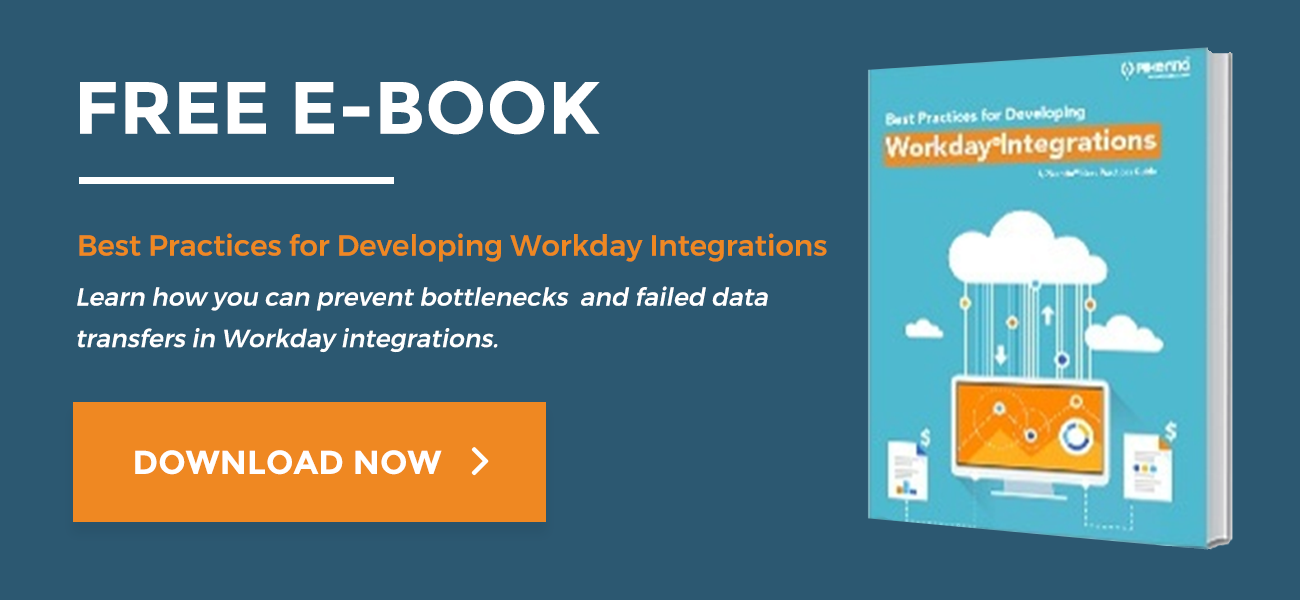


/Data%20Sheets%20Landing%20page%20and%20email%20Images/G1_Human_capital_management_solutions_for_workday.jpg?width=270&name=G1_Human_capital_management_solutions_for_workday.jpg)