
One of the weapons in the war for talent is employee incentives that address a particular pain point for a target talent pool. When companies are trying to get an advantage in attracting and retaining talented people, helping with a unique problem related to any work/life balance issue can give an employer an edge.
Sometimes these unique ideas can present a challenge for payroll processing when they reside in different applications. We recently had an occasion to use Workday® Studio to resolve an interesting case.
Transit Incentives
A company provides daily work transit benefit to its employees. The benefit is a complex mix of earnings, pre-tax and post-tax deductions, and free benefits to defray commuting and parking costs. Workday® is the system of record for compensation. The company uses an on-premises server they call Transit Incentives.
We think you may find the solution to be useful in managing your special cases.
Workday® Studio Integration
The solution is to create a Workday® Studio inbound integration on a weekly schedule to import a file and submit it to Workday® Compensation. We use the Workday® web service Submit_Payroll_Input. Here’s how this five-step process works.
- Extract the inbound file from the SFTP server and attach it to the integration event.
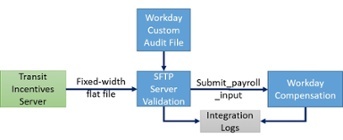
- Query a custom audit file from Workday® to validate employee data, status, and pay period.
- Perform validation and log errors to the integration event log.
- Submit valid records to Workday® Compensation using the Workday® web service Submit_payroll_input. The operation creates new records if none exists, ends records if incentive is zero, and creates a new record and ends the old one if a change exists.
- Reports results to the integration log.
Although the data, audit file, and pay entry business rules may differ, you will find this process should work for any incentive payment on a client server.
We hope you find this information useful. Please join us on our blog to see some of the other solutions we share.
If you have a comment or question, please use the form below. We welcome your comments.
Pixentia is a full-service technology company dedicated to helping clients solve business problems, improve the capability of their people, and achieve better results.


