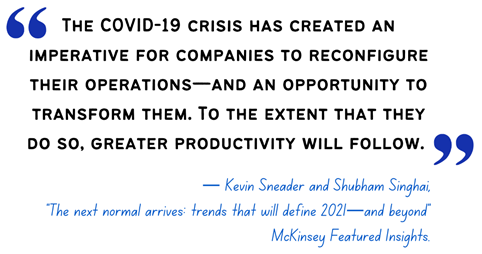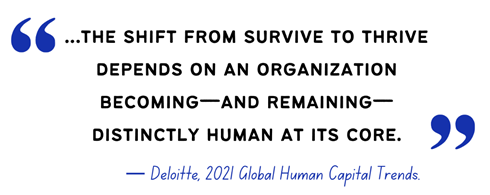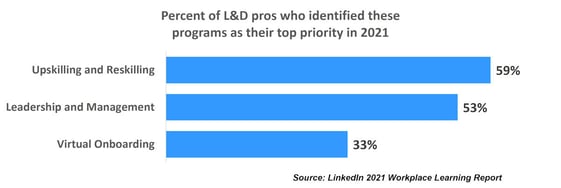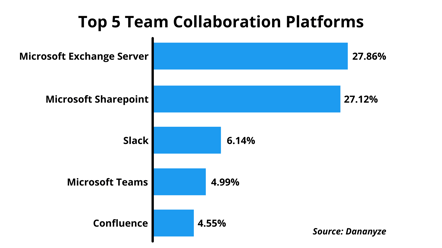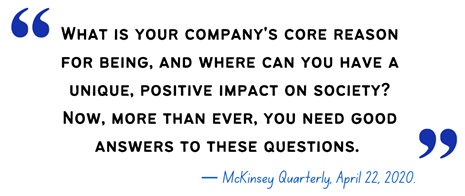Introduction
Before Google …
before SharePoint …
in the dark ages of the 20th century …
when finding anything on the internet was more a matter of luck than intent …
we had company intranets with lists of broken links and orphaned pages.
Back then, Oracle, SAP, and other ERPs gave us clunky online HR self-service pages designed to mimic paper forms. Our people tolerated them because it was all they had—but they didn’t like it.
The Online Experience
Then came Google, Amazon, and the online shopping experience, which became the standard for how a web page should interact with people.
Shortly after that, SharePoint became a robust company intranet platform, and others followed. We could find what we needed—but only if we knew how and where to search.
At the time, we said that managing events in self-service “should be as easy as ordering a book on Amazon.” We didn’t realize how fast the experience would change.
Today, portals and the vendors to build them have multiplied like rabbits. We have online portals for just about any purpose you can imagine.
The People Technology Market
HR technology has become an enormous market. According to Josh Bersin’s HR Technology 2021 report, over 12.1 million employers in the U.S. spend over $5 trillion on tools and programs for the workforce. That technology merges with work technology into an employee experience that encompasses everything we do at work.
Moreover, work is now something we do anywhere.
Why an Employee Portal Matters to Your Business
Over the past year and a half, during the global pandemic, organizations worldwide learned that what we think of as “normal” can change overnight.
However, not every company viewed it the same way.
Forward-looking companies are focused not on surviving but seizing the opportunities that change brings. Those who dominate will have adopted a mindset of thriving instead of merely fighting to survive.
A critical component of that mindset is the understanding that our people drive adaptation and innovation if we support them. With the proper tools, environment, and leadership, they can turn adversity into opportunity.
The Value of Human Capital
How business leaders view human capital has been changing over the past two decades or more. Then, the 2020 COVID crisis sped up the change by a decade or more in only a few months.
CEOs traditionally viewed people as a cost to be minimized. Now, they understand their people are the driver of value creation. They have learned that the most productive way to grow value is to invest in people.
How Your Portal Can Grow Human Capital Value
An employee experience portal or platform won’t grow your talent into top performers. Nor will it change your culture to one that thrives on change…
... but your portal can be the platform that enables you to make those things happen.
One way a portal can do that is by helping your people be more productive. For example, experts say that employees spend 20% or more of their time looking for information to get things done. So, when they have the information they need at their fingertips—whenever and wherever they need it—they will be more productive.
Even more, your people’s work lives will improve when they become more effective and valued.
Your portal will enable you to do things if you use its communication channels to publish and support the company purpose, foster productivity, communicate the value of your employee's contributions, and recognize and appreciate that value.
Humanizing the Workplace
Deloitte’s 2021 Global Human Capital Trends Report presents the following five ways to energize your efforts to transform your workplace. Your portal can play a role in each of them.
Make wellness a part of work
Instead of viewing wellness as something separate from work, “you can bring wellness into the work itself.”
We think of things like reminders to get up and stretch or pay attention to posture. We can envision a two-minute video of stretching exercises with music that lowers blood pressure.
Or, it could be a program like Amazon’s WorkingWell, a pilot program designed with employees on injury prevention, mindfulness, and healthy eating.
Rely on worker agency—the freedom to act—to drive adaptability
Your portal can support giving workers the freedom to act by delivering the information and analysis they need to make decisions.
It can also drive “learning, adaptability, and impact by delivering knowledge” wherever employees are and allowing them to use any device they choose.
A portal can also present their development paths, progress, and links to the next steps every day when they log in.
Use technologies in a partnership between people and machines
Deloitte suggests creating teams and superteams that “use technology to enhance natural human ways of working.”
Your portal can make it easy to deliver the resources to do that.
Deliver real-time data and insights to the people who need them
The key to success in delivering information is feedback. First, to include end-users in the design. Second, to get frequent feedback from users and adapt dashboards to their needs.
Re-architect work to adapt to change
Organizational structure, strategies, and policies much adapt to change as quickly as your people do. HR can no longer afford to be the workforce policy police but must foster the ability to change work structures to adapt to new realities.
HR’s mission must be to teach, develop, and support re-architecting work across the enterprise. That means that teams need to adapt both the way they work and their structure to adapt to new realities.
We recommend reading the report. You can access it here.
How Organization size and maturity determine your path
Every organization has its unique needs, but we can generalize somewhat based on the size and age of the business. For example, a one-location small business where everyone interacts with the owner or manager can probably manage with a bulletin board in the break room.
As the business grows, it should probably invest next in an out-of-the-box portal solution that requires no customization or maintenance support.
A mid-sized business can save on costs and time-to-value by investing in a collaboration platform instead of an enterprise-level integrated platform.
If you have Office 365, you already have all the tools you need to create a platform using Teams and SharePoint.
Global enterprises with complex needs have created custom solutions built on a multi-capable platform like SAP NetWeaver, Oracle Portal, or SharePoint.
Those custom solutions may become a thing of the past as modern collaboration and experience software becomes so configurable and adaptable, so human, that custom solutions won’t be necessary.
You will want to base your decision not on today’s needs but on what your organization will look like in the future. You could be in a stage where your business will double in size over the next few years, or you could plan expansions into new service or product lines.
Governance
A collaborative governance framework can help your organization manage your experience portals effectively by
- establishing guidelines and best practices for presenting the user experience,
- managing data quality and sourcing, and
- bringing stakeholders into the decisions, deployment, and maintenance of your portals.
The best time to establish collaborative governance is early in your growth before your various functions start trending toward organizational silos.
Why Governance is Essential to Employee Portals
The dynamic, changeable state of the workforce, and HR’s need to be forward-looking and agile, demand a framework that enables rapid decision-making, experimentation, and collaborative thinking.
A well-design governance framework pushes decision-making down the organization to the people closest to the situation at hand. As a result of that adaptable framework, collaborative governance will enable you to realign your portals to the needs of your workforce as change happens.
A Framework Unique to Your Organization
Governance is not a replacement for your organizational structure. It is a framework for collaborative decisions within it.
How you structure your framework depends on your industry, your organization, and your culture.
Governing Council
At the top of the framework is what we often call a governing council. It is usually a group of top-level executives and advisors, including stakeholder representatives.
Since your employee portal is a tool for the workforce, it will probably come under the purview of your workforce governing council.
The council should have approval and oversight of the way your organization manages human capital:
- articulating the vision for the workforce,
- aligning strategy to business objectives,
- approving and overseeing policies and practices,
- risk management,
- ensuring committee memberships include stakeholders and that each member has a voice, and
- Top-level workforce metrics.
Your governing council should probably meet about once or twice a year or when significant changes require it.
The aim should be to create an environment where people feel empowered to experiment and do the right things to serve their customers.
Good governance will open communication while providing boundaries that give your people the freedom to innovate and experiment within them.
Let your governance framework be a springboard to excellence so your people can create a bright future for themselves and your company.
Take a Deeper Dive Into Human Capital Governance
Read the eBook
A Framework for Agile HCM Governance
Part 1: Do You Need an HR Intranet Portal?
In recent years, there has been a growing trend for a more positive work environment. The 2020 pandemic made it a strategic imperative. In particular, employee experience changed from a focus area to “being the top priority, with real dollar investments.”
Now could be the time when you can gain executive support for an HR portal for employees.
But do you want to?
Let’s stop and think for a minute. Do your employees want to go to an HR portal to poke around and find a way to set up their leave schedules?
Or do they want to request leave and get back to getting things done?
For the past twenty years, we have seen a colossal effort to create a perfect HR portal that employees would love to use. We’ve seen (and made) all kinds of promises about what it would do for the culture, employee engagement, and HR efficiency.
But is that what employees want?
HR for Desk Workers
Do your people want an HR portal, or would they rather have their HR tools in the environment in which they work?
Suppose you’re using a collaboration app for your teams to manage themselves.
In that case, it’s where team members spend the day interacting with each other, and that’s where they will probably want their HR interface. It should be a slick app embedded in the tools they use every day.
HR for Deskless Workers
But what about workers who don't have a computer and a desk, who are 80% of the workforce?
No, they don’t want an HR portal or a shared kiosk. They would probably be okay with an easy-to-use app on their smartphones or 2-in1 laptop.
HR For the Contingent Workforce
Think about the 40% of the workforce who are gig workers or contractors. Do they want a portal to manage their relationships with you?
There is a trend toward bringing non-employee relationships into HR, but a portal isn’t the answer.
We all need our HR administration and self-service embedded in our work.
From HR Tools to Work Tools
In Josh Bersin’s “HR Technology 2021: The Definitive Guide,” he says the market has spoken: the future of HR is in the future of work, and it’s already happening.
One example is Microsoft’s 365Talent, a talent marketplace for SMB and large enterprises. It uses machine learning and algorithms to detect employees’ skills and expertise to match them with internal opportunities.
Here’s the big lollapalooza: 365Talent integrates HCM, LMS, and digital workplace tools like SharePoint, Teams, and Yammer and deploys over the Azure infrastructure.
In another example, Facebook’s Workspace has developed a platform for hybrid teams with feedback and communication tools that translate conversations for global users. You can embed HR tools, and Workspace integrates with Azure and G Suite.
Other innovations like this are happening all over the industry. New tools are enabling the employee experience HR seeks. As a result, HR is at last where it belongs: embedded in the work.
Part 2: Why You Should Embed Learning in Enterprise Collaboration
Recent events have sped up concerns about workforce learning priorities.
- The digital acceleration created by the 2020 pandemic brought the need to upskill and reskill the workforce to the top of L&D’s concerns.
- Leadership skills always have been a concern, but the need for a new mindset to bring companies out of the crisis made it a top priority.
- The need for contactless onboarding and the expectation that much of the workforce will remain remote accelerated the need for effective virtual onboarding.
As a result, we see a greater need to provide an employee experience that brings learning and work together in a virtual environment.
In traditional formal learning, the focus is on the presentation of facts, skills, and ideas.
It’s a one-size-fits-all approach focusing on gaining knowledge, so there is little time for practice and exploration.
As we get better at measuring the impact of enterprise learning, leading companies are seeing a direct link between social learning and performance.
Those of us who have lived it don’t need a measurement to know it works. There is something special about mentoring and being mentored by people all around the world. Or sitting in a little home office in Florida helping colleagues in Germany and Hong Kong solve a problem for a customer.
Learning Engagement
Learning management systems have historically had a low rate of user adoption.
Part of the reason has been a lack of a learning culture, but technology has also been a barrier.
Fifteen years ago, learning portals were the promised solution to learning engagement.
In our experience, they have not been used much—nor have we seen much adoption of social learning and collaboration tools in LMS deployments.
There is an explanation. Learning portals and social tools in the LMS are separate from work tools. Stopping work to go to a different software platform is a barrier to learning. It creates an obstacle to the idea that both learning and doing are essential to work.
When we understand we should embed learning in work, we change how we position the LMS. A learning management system is just that—technology for administration, delivery, and tracking of learning activities. It does not create knowledge or improve it.
The Learning Technology Stack
The LMS is no longer the center of learning. It is one enabler of many.
What was once two systems, learning creation and learning delivery, is now a complex ecosystem of learning and training, professional networks, experiences, and on-demand learning.
Learning experience platforms have become the LMS of the future. On the other side, the traditional LMS is taking on the characteristics of an LXP. Each boasts of “recommendation engines” that help learners plan their development paths.
Bersin advises caution. They do an excellent job with core skills, but they don’t know the specific skill sets required in your organization.
Learning Management Systems
Nearly all companies require compliance training and the administration, tracking, and reporting that goes with it, so some form of LMS is still needed.
The modern LMS is still well adapted to training in an extended enterprise, and eCommerce tools will support your learning sales.
Moreover, many enterprises are taking on characteristics of other platforms as they expand their reach.
For example, SumTotal and Cornerstone have become talent management platforms.
Learning Experience Platforms
LXPs go beyond the course catalog by aggregating content from any source and presenting them like YouTube, Roku, or your Firestick.
However, they aren’t designed for extended contextual learning, i.e., taking a thorough analysis into a complex topic.
For extended learning, we have program management platforms.
Some LXPs are building compliance tracking capabilities to compete with the LMS.
MOOCS
Massive Open Online Courses have grown into platforms that provide a live expert learning experience and expert-led content that delivers the deep dive.
Microlearning Platforms
We now have platforms that deliver adaptive learning paths in chunks, based on the individual need and learning history.
Adaptive learning tools are ideal for collaboration tools like Slack and Teams.
Simulations
Simulations, including virtual reality (VR) and augmented reality (AR), put the learner in a simulated situation where they can become proficient before being exposed to high-risk, high-value situations.
Technology is now available to make the situation mirror precisely what happens on the job.
Workflow Learning
We now have tools that plug into collaboration systems like Teams to provide interactive help, video, and contextual help for a job role. It’s natural “learning in the flow of work.”
Online Marketplace
The market for online, on-demand learning continues to grow.
For example, LinkedIn Learning, Udemy, and their competitors have made online learning universally available to anyone with an internet connection.
We recommend evaluating each of these platforms and exploring new learning modalities like VR (virtual reality) and AR (augmented reality).
It’s also essential to consider that many of these capabilities are merging as vendors expand their reach.
The Rise of Collaboration Tools
We are now seeing a rapid rise in using collaboration tools in day-to-day work.
Dozens of innovators like Teams, Slack, Jabber, and Jive produce potent tools that drive team productivity.
These collaboration platforms do much more than allow people to communicate.
They can unify multiple communication channels and work directly with online learning tools and knowledge sharing.
They bring geographically dispersed people together into tightly knit teams and open opportunities for direct application of new knowledge at the point of need.
Consider also that the modern workforce is a system of employees, contractors, freelancers, contingent workers, partners, and suppliers.
Perhaps the right approach to learning in that diverse ecosystem is to embed it in the work tools.
Part 3: Employee Portals Using SharePoint
Much has happened in the six years since we first wrote about SharePoint portals.
Microsoft Teams has made its mark in the enterprise team collaboration market.
Microsoft Exchange Server has become the world leader in the team collaboration market (Figure 1).
SharePoint ranks second.
Teams mergeswith Exchange Server for communications, and SharePoint is the file and portal management backbone for Teams.
Both Exchange Server and SharePoint integrate with Microsoft’s Azure cloud platform.
With these services, you have the tools to create a world-class portal for everything from a mom-and-pop shop to the largest enterprise. You can start with Teams (free with Office 365) and grow your technology as your organization grows.
Over the past 20 years, SharePoint’s capability to help people manage content, business processes, search tools, projects, and teams has made SharePoint the go-to resource for efficient workflow in many enterprises.
A SharePoint portal allows visibility into day-to-day processes, and it’s easily deployable, customizable, and scalable.
Its key strength lies in its flexibility to meet a vast number of enterprise needs.
And now, Microsoft Viva is setting new standards for employee experience platforms, and it is rolling out in Teams and Microsoft 365.
As a result, companies can have teamwork, communication, wellness, HR self-services, and a host of partner technologies in a single portal.
Most of the workforce are digital natives looking for an internet-based user experience as easy as online shopping.
You can provide that experience in SharePoint.
SharePoint for Employee Portals
Employee onboarding requires multiple forms, documents, tasks, and workflows—a process that can daunt for both HR and new employees.
You can create workflows in the portal using a graphical interface:
- Managing new hire enrollment paperwork and enrollment forms.
- Introducing employees to the company’s vision and culture.
- Getting to know the team even before the official start of work using the same collaboration tools and portal framework they use for work.
- Engaging employees in welcoming the new hire and planning events like a “get to know you” first-day luncheon.
- Communicating expectations and social norms.
Applying good governance to employees’ access to their benefits and managing the end-to-end enrollment process inside the portal adds value both to employees and HR.
Integrating employee expenses and e-forms into SharePoint allows you to create any form with an easy-to-use, drag-and-drop user interface.
Employees can complete the forms online, upload receipts or other supporting documents to the reimbursement forms.
The form and all related documents are routed electronically to everyone in the workflow with a single click.
Once approved, it can be routed to Accounts Payable or exported to another source for payment.
It also helps you control your documents and easily manage them by storing the digital copies in a secure location.
SharePoint for Learning Portals
Learning is becoming more social, informal, blended, and just-in-time.
Integrating your corporate LMS into SharePoint will enhance your user experience and reduce the administrative burden with centralized management and security.
Integrating SharePoint with an LMS lightens the burden of both employees and HR staff:
- learning becomes easy, as employees can collaborate instantly without switching to different systems to manage tasks.
- SharePoint can handle any content, so managing it is easy.
- You can embed learning in the flow of work by providing job aids and learning-in-the-moment in work and collaboration tools
A SharePoint Portal delivers features and functionality your organization needs to improve employee satisfaction and service delivery.
It also provides robust communication and can reduce your overall costs.
Solving HR Challenges
We can now deploy the SharePoint/Teams/Viva technology stack to solve some of HR’s most significant challenges:
- Much of human resources content is in many applications. Most HR teams manage a dozen or more. Integrating them is not enough—they must be integrated into a single experience for those that use them.
- HR needs to personalize content based on employee events or actions. That is a fundamental strength of the platform.
- Challenges in the globalization of HR technology, where the company must operate with local work regulations and social norms.
- Employees’ expectations of user-friendly interfaces and real-time availability of information.
Self-Service portals built using SharePoint can help you manage any kind of employee services.
From the portal, employees can submit requests and monitor their progress—notifications update employees and their managers on approvals and status.
- Employees can search and navigate the same way on their corporate intranet or the portal.
- You can make HR content available in places where employees already interact instead of pushing employees to a place where only HR content lives.
- A portal makes it easier for HR to manage and update content from any device, anywhere.
- Employees can search and get relevant results from any connected resource.
- You can create a stand-alone portal for employees and integrate it into the enterprise when the time is right.
- You can integrate any hosted or on-premises applications into a SharePoint portal.
SharePoint delivers all the functionality required to achieve an effective, highly personalized, and engaging portal that can naturally integrate within your enterprise.
Part 4: Create Your Employee Portal Experience
If you search the internet for “create your employee portal,” you will find two opposing factions vying for your attention.
One side will say you should buy a pre-built portal because building one will take too long will be too expensive.
The other side will tell you that a pre-built portal won’t meet your needs, so you must build a custom portal.
Either or both could be true for you.
So, let’s throw all that aside and talk about what’s right for your business.
1. Begin With Alignment and Purpose
You probably have a good idea of what you want to accomplish, even if it’s only a germ of an idea. But can you articulate it well enough that your entire organization will embrace it?
You are about to embark on a project that will affect your entire organization. If you want a positive impact, you will need to start with a purpose that aligns with your organization’s purpose.
In light of that sentiment, your project should start with an organization-wide conversation about:
- what your people need to feel they are valued and supported by their leaders and managers,
- the tools they need to be productive, and
- the information they need to do the work.
2. Form a Team
We have found that governance can create an effective framework for consistency and collaborative decision-making. In addition, it will improve your ability to bring cross-functional thinking into your project.
During your conversations, you will identify senior leaders enthusiastic about your purpose who want to help. Those people can be your executive sponsors and governing committee. They will be the ones who can commit resources to make your portal a transformative tool.
Your team of leaders will help you tap the talent in your organization for a cross-functional team of experts to manage your project.
You can read more about governance in the introduction to this guide and this article.
3. Determine Your Requirements
The structure and features your people need depend on your organization and how it functions—it is unique to every organization.
Objectives
Before you think about specific, take a broad view of what you want your portal to do. Use this list as a springboard for your team’s discussions.
- Modernize your operations and workflows.
- Break down organizational silos and foster team collaboration.
- Cultivate diversity in work and social interactions.
- Provide a trusted communication channel to every person in your organization.
- Continue to adapt to your needs as your organization changes.
Structure and Features
Your team's discussion on structure and features will be more about how you want your portal to deliver services, guided by your purpose and objectives.
Here's a list of possibilities to supercharge your thinking.
Personal Profiles
Personal profiles can do more than encourage interaction and social learning in your organization.
You can integrate them into your onboarding program to help new employees make connections and find resources.
In addition, the profiles can support your internal talent marketplace.
Brand Identity
A portal can be the communication vehicle for establishing and promoting your brand identity, company purpose, and culture.
Segmentation
A robust portal that is more than a one-size-fits-all canned solution will enable you to provide services to groups in line with their particular needs.
Document Management
Robust document management is an absolute requirement of a portal.
Look for advanced tagging features you can use to make documents easy to find.
Also, make sure you think about security that is appropriate for your business and workforce composition.
Event Management
Plug-in tools are available to manage events of any kind.
Many enterprise vendors have marketplaces that enable you to add them directly from your portal.
Learning and Development
Learning tools should not be separate from work tools. They should be part of a unified process of working and learning.
Creating a new portal can be the ideal time to bring them together.
Company News
Keeping people in the know is an essential function of employee portals.
You can use your news page to promote the company, workgroup, and individual achievements.
It’s an ideal place to publish board meeting reports, market information, and similar information.
HR Self-Service
Your HR portal doesn’t belong to HR. It belongs to your people. It should be embedded in the resources they use to work and collaborate every day.
4. Identify Potential Solutions
There are so many solutions that if you try to choose before you have identified your needs, it’s easy to make a misstep.
There are portals you can plug-in and start using in days. On the other hand, building a portal from scratch could take months or years.
However, between those two extremes is a world of valuable choices, depending on your needs—exactly why we propose the detailed analysis in the first three steps.
Suppose you don’t have the expertise in your organization to work through the process. An excellent consulting partner can save you a lot of time, expense, and trouble in that case.
On the other hand, there are some solutions to evaluate that might be an easier path.
If you already have an ERP or an Employee Experience Platform that has met your needs up to this point, you may benefit from exploring their solutions first. You may save on implementation and licensing costs.
- Oracle Fusion recently launched Oracle Journeys, an employee experience that is personalized, contextual, guided, and accessible from anywhere.
- SAP Qualtrics is a comprehensive platform that also integrates with SAP SuccessFactors.
- In Microsoft 365, you already have a platform with Teams and Viva. It fits any size organization and integrates with Microsoft Dynamics and the Azure platform.
- Workday brings content and transactions from separate systems into a single connected experience.
- Talent Management platforms extend their offerings into EX, so don’t overlook Cornerstone, SumTotal, and their dozens of competitors.
5. Select a Trusted Partner
One of the most crucial decisions you can make is choosing your technology partner. The right fit will have a considerable impact on both costs and outcomes. Here are a few recommendations for you to consider:
- Look for specific industry experience and check references. If you can’t find an exact match, look for experience in a related niche.
- Size matters, but perhaps not in the way you think. A large company may be more bureaucratic, less flexible, and more costly than a small, agile company that can adapt to your needs. Look for a partner that will “treat you like their biggest client, even if you aren’t.”
- Meet with potential clients to assess the culture and communication fit. The sales team may have been fantastic, but they won’t be doing the day-to-day work with you.
Recommendation
Although this front-end work may seem like overdoing it, you will be glad you took deliberate steps before committing resources to your project.
Take one step at a time and don’t be reluctant to start on a small-scale basis and grow your solution over time. If you need to put a solution to work right now, there are plenty of low-cost solutions you can put in place temporarily before you take the big step.
We hope our suggestions help you achieve the right results for your company. If you want to explore any of these topics in more depth, we’ll be glad to help.
About Pixentia
Pixentia is a full-service technology company dedicated to helping clients solve business problems, improve the capability of their people, and achieve better results.