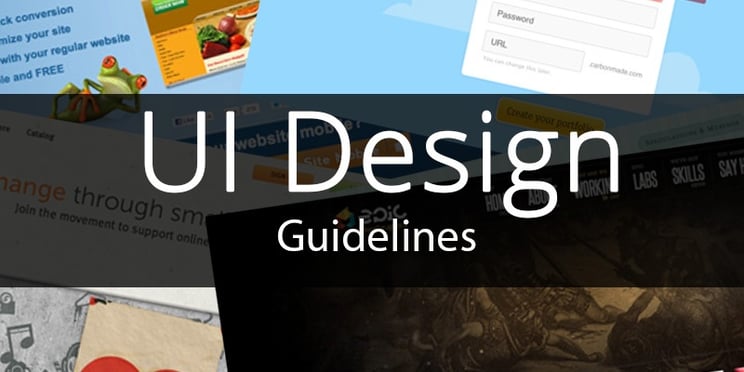
“The golden rule of design : Don’t do to others what others have done to you. Remember the things you don’t like in software interfaces you use. Then make sure you don’t do the same things to users of interfaces you design and develop.”
User Interface abbreviated UI, is the junction between a user and a computer program. In computer science and human-computer interaction, user interface refers to the graphical, textual and auditory information the program presents to the user. User interface is one of the most important parts of any program because it determines how easily you can make the program do what you want.
Some of the guidelines of which designers should be mindful are-
- Strive for consistency : Consistency is nothing but acting in the same way over the time, to strive for consistency means performance of similar sequence of actions in similar situations. Make sure to use identical terminology in a website and in prompts, menus, help screens and commands should be employed similarly throughout the website. Maintain consistency for it makes sites user friendly so that users become familiar with the website to perform goal based actions.
- Needs longer time to learn
- Will enable users to make more errors
- Will bring down the number of users
- Will make it hard for users to remember
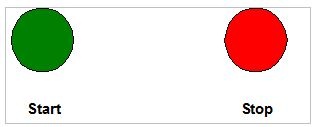
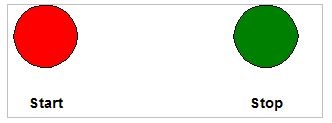
- Novice users: These users must be provided with guidelines for every step.
- Expert users: These users are bored of guidelines, they need keyboard shortcuts to increase the pace of interaction. So, a UI must be designed, keeping all types of users in mind.
- Visual representation of the objects of interest provides a convenient environment to show change
- The informative feedback at the completion of a group of actions give users
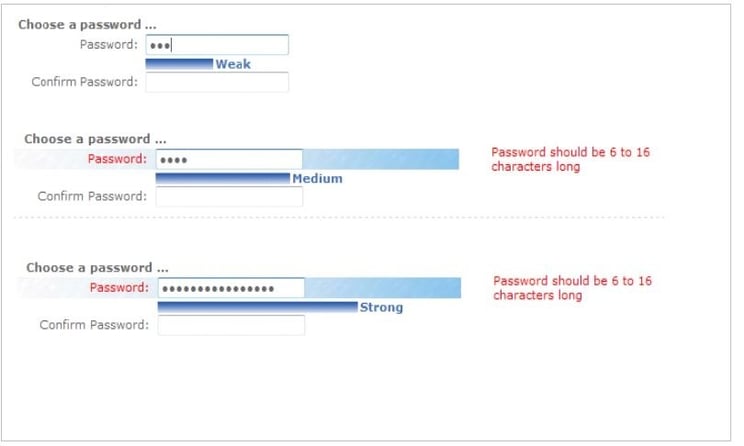
- Design the system that users cannot make serious errors.
- If user makes an error the interface should detect and offer simple ,constructive and specific instructions for recovery.
- Actions should be reversible, as much as possible, Example: Undo/Redo
- This feature relieves anxiety, since the user knows that error can be undone, thus encouraging exploration of unfamiliar options
- Experienced users want to be in charge of the system.
- The system must respond to users actions.
- Design the system to make users the initiators of actions rather than the responders.
- The capabilities and limitations of the human memory system should be considered.
- Based on what we know about how people store and remember information, the power of the computer interface should help users from having to remember information while using the computer.
- We aren’t good at remembering things, so programs should be designed with this in mind.
- User interfaces that support long-term memory retrieval by providing users with items for them to recognize rather than having to recall information.
- It is easier to browse a list to select an item rather than trying to remember the correct item to type into a blank entry field.
Pixentia is an enthusiastic family of individuals, fervent to make lives simpler through effective use of technology. Our mission is to implement solutions that drives business results. Know more insights from our thoughts and experience.
Contact us today or call 1-855-978-6816 to talk with us about your business needs.


