
A few years ago, a former colleague asked for our help. He had recently been promoted to HR Director and couldn’t get meaningful data from his Oracle HRMS. His first comment after we agreed to help was, “Tell me how many people I have.”
The HRMS wasn’t the problem. It was a troubled implementation and maintenance plan. Reporting was an afterthought in the deployment. No resources for reporting had been allocated in the SLA with IT.
Our friend had a few canned reports and a reporting tool built on Microsoft Access that no one knew how to use.
Since the Director had no budget for new software, the solution was to master and extend the reporting tool. When we offered to teach reporting to others in the organization, we found willing people who needed a lot of help.
It took about a year for senior executives to develop trust in HR data.
What reminded me of this was reading Eli Erickson’s LinkedIn Pulse article, Five Things I Wish I Knew Before Our Workday Implementation.
Eli’s comment on reports began with “Report Writing is Harder than you Think.” He said the salespeople led his team to believe that Workday reporting and analytics was simple and straightforward. But from his perspective, it turned out to be complicated, requiring detailed knowledge of database tables and fields. Customized configurations make it worse.
To a seasoned reports developer, Workday reporting is a breeze. To a novice, it is intimidating—but not because Workday reporting isn’t robust and user-friendly. It is because custom reporting in any business platform requires a grounding in the principles of database structures, queries, and joins. For most business users, that is uncharted territory.
Recommendations
Any business application deployment requires that you consider your current reporting needs and develop the capability to provide continued development. But before you get started, you need to gather the stakeholders in your organization to develop your data strategy.
Plan Data Management
If your organization has a Chief Data Officer, a Master Data Management program, and a Data Governance board, you are well on your way. If not, we urge you to get started now. If your implementation partner can’t help you, find an experienced resource who can.
Your data is a strategic asset, and how well you manage it will determine the future of your organization. It takes the full attention of a visionary leader who can bring stakeholders together and help them create a data management and governance plan. Most companies call that person a Chief Data Officer.
Make Reporting a Top Priority
Reporting and analytics should be a primary phase in your implementation. After all, the main reason for an integrated platform like Workday is to give you better insights into your operations and workforce.
Assess your reporting needs in detail. If you find you need reports that are not in the standard delivered reporting portfolio, work with your implementation team to develop them before your launch.
Allocate the resources to support ongoing development as your needs change (they will!)
Consider Staffing Needs
You will need at least one skilled, experienced report writer. If you are building an analytics team, you will need a data scientist and analysts, but you may not need a full-time staff. If you don’t have the budget for a data scientist, work with your implementation partner or an analytics consulting firm to get the expertise you need when you need it. You may find it to be much more economical.
See our article on how to build your analytics team to learn what expertise you need on the team. Most of it already exists in your organization.
Train Your Business Users
Workday is built on an object-oriented database platform. Your business users who want to create reports will need to know how to manage tables, queries, and joins. They must become familiar with the content, location, and data types of the information in Workday. Start their training right away.
There are many learning sources available, including the Workday Community, Walkme, and many other independent providers. The Worldwide Web Consortium offers free online training on SQL and many other topics.
Your Excel wizards may want to extract data and manipulate it outside Workday. We recommend against that practice. It will spawn dozens of rogue data sources, and you will soon find that conflicting data will undermine your credibility. Focus your efforts on maintaining a single version of the truth.
Begin With the End In Mind
Streamlining your processes is important, but without the knowledge and resources to put your data to work, Workday will be just another business application. Leverage the power of reporting to make it a transformational experience.
Pixentia is a full-service technology company dedicated to helping clients solve business problems, improve the capability of their people, and achieve better results.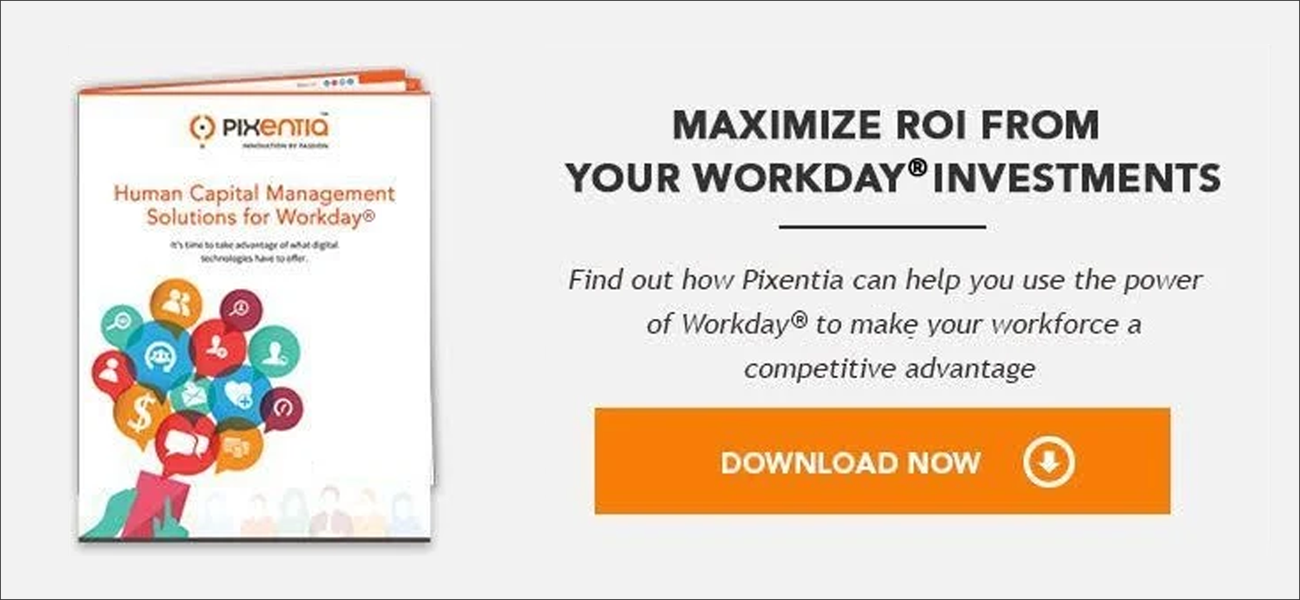


-1.jpg?width=1200&name=workday%20(1)-1.jpg)