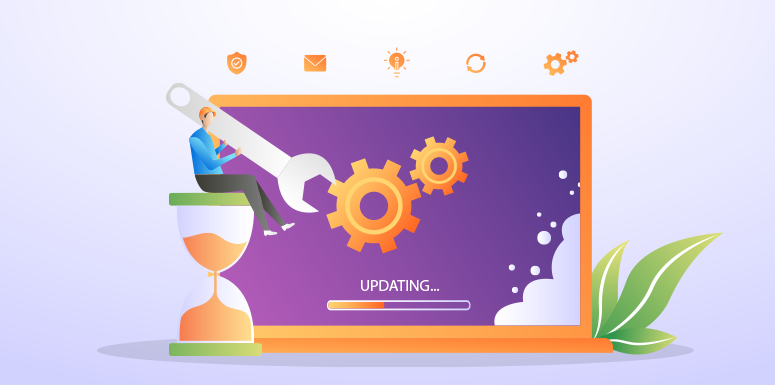
Many SumTotal customers invest in Learn because of its superior capability to manage compliance with its robust versioning, auditing, and reporting tools.
Learning managers in heavily regulated industries understand the need for control of content versions. Auditors demand documentation that people have trained on the latest regulations. Penalties can be severe.
However, even if you don’t have a regulator’s lens on your business, version control can save time and development costs. If you have ever frittered away an afternoon comparing two versions of an e-learning course or job aid trying to figure out which one is current, you know what we mean.
In highly regulated business, or if your content changes over time TotalVersioning is the complete tool for keeping your versions from becoming an unruly mess. It also can help you with internal compliance and risk management, local customization of content, modular learning development and experimentation with content changes.
It’s easy to think a course or resource won’t change over time, but things don’t change until they do. And when they change, it’s better to be ready if you don’t want resource control to run amok..
User-Friendly Versioning
If you’ve been sitting on the sidelines waiting for versioning to become easier to manage, now is the time to act. Recent changes, especially in SumTotal 19.3, offer substantial set-and-forget changes.
These changes will reduce your administrative burden and make accessing content easier for your learners. In fact, customers requested almost all these changes in the SumTotal Community.
Require Users to Complete Versions in Order
Customers wanted to simplify requiring users to complete all active versions of an activity. This sequence is often a requirement for compliance.
A new domain Versioning Settings page contains all domain-level settings related to Versionals and versions, including a new setting: Require the learner to complete all active versions of a Versional. You can also control this feature at the activity level.
Carry Forward Group Versional Assignments to New Versions
You can automatically enroll learners in new versions by allowing Versional group assignments to apply to the new versions.
When you opt to Honor group assignments at the Versional level, you choose whether learners are Assigned or Assigned and registered.
You also select the method for calculating the Due Date for new assignments.
These versioning settings also can Allow direct assignments of the version level and automatically Cancel the user’s registration to all versions when they’re unassigned from the Versional.
These properties are also available from the Versional activity’s Staging Editor in a new Versioning > Versional Settings page.
New settings enable you to use Versional group assignments to control whether users are automatically assigned or assigned and registered and automatically adjust due dates.
Using TMU in Versioning
Using the Training Migration Tool (TMU) source file, you can now change any updatable properties for any version that hasn’t reached its effective date, and use new fields to control personal assignments, enrollment options, and date options.
Get More Information on SumTotal 19.3
Learn more about SumTotal Versioning in our Lunch and Learn session's recording and get answers to your questions.
Pixentia is a full-service technology company dedicated to helping clients solve business problems, improve the capability of their people, and achieve better results.


