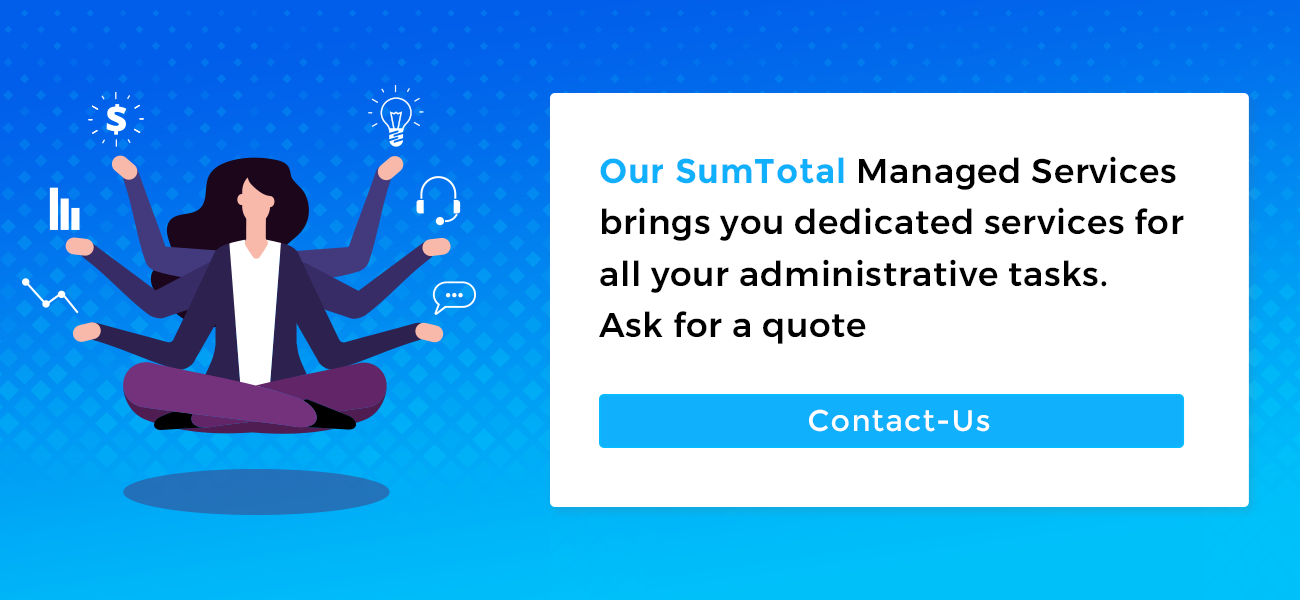Over a series of several articles, we are sharing our experience in reporting and analytics to help you get the optimum possible value from SumTotal Advanced Reporting. In a previous article, we discussed how to avoid some of the pitfalls in creating adhoc views. Today’s discussion is a few key tips to help your reports and report scheduling run smoothly.
It begins with knowing your organization's information needs.
Conduct a Needs Analysis
Do a thorough survey of information needs throughout the enterprise so you understand the information requirements of every role in every domain. Use the information you gather to guide you in developing a set of reports for common use throughout your enterprise. You will probably find it easier to adapt your standard reports for particular needs rather than developing individual reports from scratch.
Be aware that people often don’t know what information they need until they need it. Make sure you have procedures and resources in place to meet their needs as they realize what they are. Remember also that people often are unaware of the ways information can help them. Assist them in discovering their needs, and involve them in the report design.
Choose the Right Report Type
You will create your custom reports from ad hoc views. You can create them as you create the views or from existing views. When you create reports from an existing view, a popup window will tell you what dependent reports have already been set up for that view. Be aware that changes in a view do not affect existing reports.
There are three types of reports. Use the right kind for each of your user’s needs.
Tables
If you are presenting information in a table, let your users guide you in what groups they want to use to summarize information and what summary function they want to see.
Use tabular form if you will import data into another program for manipulation, such as Excel or SAS. There are still many people adept in those applications who prefer to manage their information that way.
Use a tabular form if you are scheduling data for import into another business application using FTP or a manual upload.
Crosstab
Use a crosstab report if your users want to summarize data in different ways but need not drill into the detail. A crosstab is a powerful tool in which end users can change the way a data set is summarized. For example, a report on training costs summarized by month can quickly be realigned to show summary information by activity.
In our experience, few users want to learn how to use crosstab reports, but the ones who do will help you design some of your most useful summary reports.
Charts
Use charts to present data in graphic form. Use them to tell a picture story about trends, relationships, comparisons, or correlations. Creating charts is relatively easy. Knowing which one to use to tell the story is more difficult. In an upcoming article, we will discuss all the types available and how to use them.
Keep your charts simple. The central theme should be clear when a user views the display. Keep distractions to a minimum, and pay attention to how to use colors to tell the story. Watch for our upcoming article on how to design charts that make sense to your users.
Scheduling Tips
Pay attention to the warning in SumTotal guides and training materials about network timeouts and server loads. Bringing your business applications to a slow crawl or a timeout is a fast way to become well-known in a way you won’t like.
Schedule reports to run during non-peak times. Schedule large data extracts to run overnight. If you need a large dataset, plan it for a time when others will not be using the platform. Check with other Administrators before you schedule large data extracts to see they are not planning to run long processes also. Also, know IT maintenance schedules, so your reports do not interfere.
You can schedule reports for delivery by email, but in our estimation, it is a clumsy way to deliver information and is not without risk. The ideal method to provide reports is in a dashboard on the home page of a business application employees often use. If you have Jaspersoft experts, they can develop the dashboards in Jaspersoft Studio. They can also use any other analytics software that will embed the reports into your business application. We frequently place dashboards on the SumTotal LMS home page and often use open source software to minimize cost.
Test Your Reports
In your custom domains, test your joins with small datasets before you deploy them, and test your custom reports thoroughly. SumTotal learning management system has limited support for custom reports, and the responsibility for troubleshooting lies with the report developer.
Simplify Security
Consider using roles for security instead of setting security by user for folders and objects. It will be much easier to manage when people move in and out of positions. Also, use Audiences in Learn and Custom Groups in Talent to manage security on folders and reporting objects.
Objects created in a folder inherit the security settings of the parent folder. Leverage that inheritance to make security management easier.
Coming Next Week
Watch for our article on how to choose the right chart to tell a compelling story. We will discuss not only how to use the data you have, but to use calculated fields and compound charts to give your display deeper meaning.
Visit our blog to read more about human capital management analytics and how to build the business case for your analytics initiatives.
Pixentia is a full-service technology company dedicated to helping clients solve business problems, improve the capability of their people, and achieve better results.