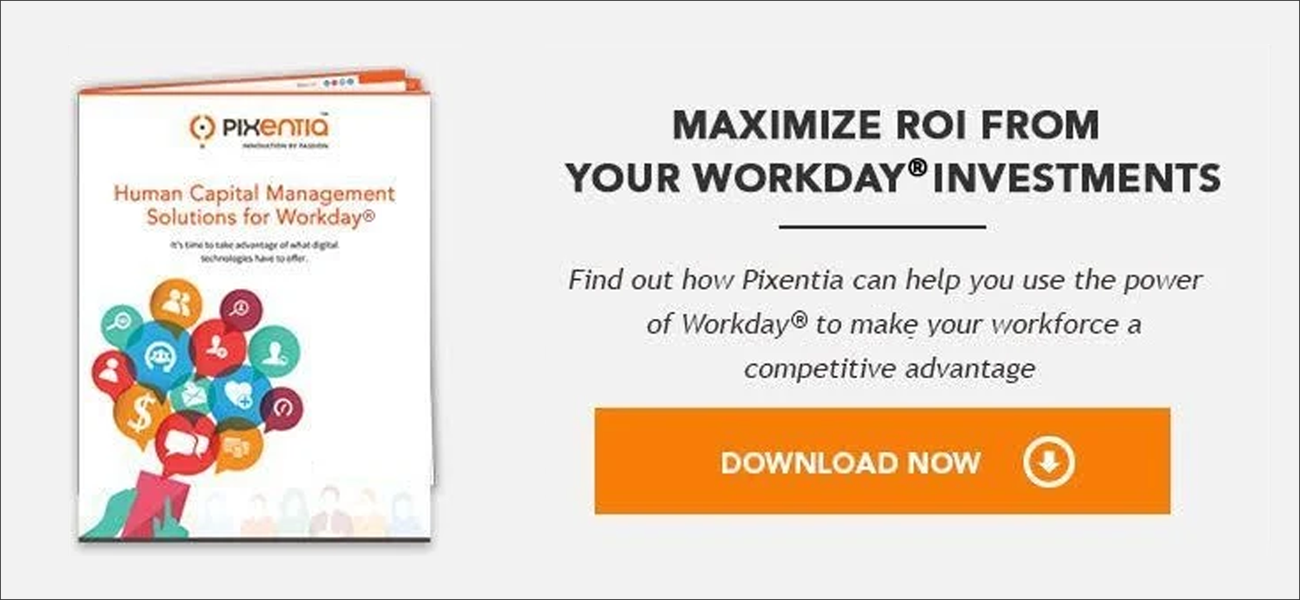Software testing has come a long way in the 20 years since we started our first ERP project. We now have automated testing to relieve the tedium of running hundreds of scenarios. We use cloud software where every customer is on the same software platform. Testing methods have been refined.
The most important risk we face now is complacency. When the user experience is so smooth, it is easy to assume that all the underlying processes and business rules are working. We are accustomed to using web applications that require no testing at all – we just turn them on and use them.
But in your Workday® applications you are testing how you configured your organization's, security, lists, and business rules. That work is done by humans, and people make mistakes. That brilliant new idea might not work the way you wanted it to.
The right approach is rigorous discipline in planning, executing, and documenting the testing procedures. Let us share our experience in learning what works and what doesn’t.
Assemble the Right Team
Get the right people on the testing team. Even if you are implementing only Finance and Human Capital Management, you will need business process experts from every part of the organization. Your work will affect everyone.
You will need skills in several areas of expertise.
- Strategic Thinking and Communication. Engage an executive sponsor who can communicate the vision to all stakeholders.
- Project Management. This is much more than timelines and budgets. It includes ensuring compliance in documentation, communications, decision protocols, and accountability for every member of the team.
- Change Management. Too often, executives and project teams see change management only in the context of end user training. The technology is the least significant aspect of the change. How you use the processes, interactions, and messaging within the applications will have long-lasting impact on your culture. Focus the change management effort on people, not technology. Begin early and continue forever.
- Functional Expertise. This skill requirement includes more than HR, Finance, and Payroll processes. Your configuration will affect the way everyone does business, from Facilities to Customer Service. Some team members will not be required for every meeting, but take care to get the input from each of them. This is an important facet of the change management effort. Limiting your input to only a few key players will negatively affect user adoption after launch.
- Technical Expertise: cloud integrations, infrastructure, and security. If you don’t have the expertise, hire an experienced technical consulting firm.
- Cloud Software Testing. Whether you are using automated testing or not, experience in managing testing is essential. A new platform that doesn’t deliver on its promises can be devastating to your operations and your company brand.
Plan Your Tests
A written test plan is an essential component of the project plan. It is a detailed description of who will do what, when, where, and why.
- Identify the testing team members by function and name. The testers should be experts in their functional areas, but should not part of the configuration team. Get a commitment from managers to support testing for the entire duration.
- Include information on testing locations and communication protocols for remote locations.
- Define each scenario and use an identification system. We recommend using UAT testing and monitoring software. Trying to communicate testing results by email is much too slow and difficult.
- Include negative testing in your scenarios. Users will not always follow procedures. Make sure you know what will happen when they don’t.
- Detail the triage system and agree on the definitions of each defects severity level. Determine what defects will require that testing must stop until defects are corrected, and which can be deferred until the next iteration.
- Plan to treat new business requirements identified during testing as defects to ensure a smooth launch.
- Map your process and include the map in your documentation.
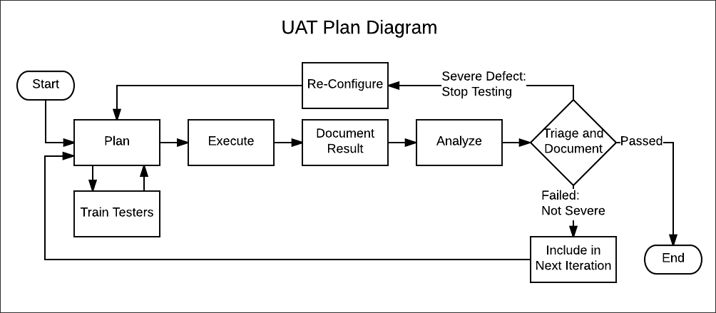
Document Every Scenario and Test
Require rigorous documentation, and follow up on every scenario. Have every tester sign off on every test. Not only will you make it easier to manage the testing, but testing future upgrades will be easier. At the end of your testing, deliver these documents to the project team:
- Planning and design documents
- Use cases and scenarios
- Log files and communication records
- Reports and conclusions
Your Workday® implementation will touch every person in your organization. A well-disciplined approach to testing will pay dividends in lower costs, better user adoption, and higher return on your investment.
Pixentia is a full-service technology company dedicated to helping clients solve business problems, improve the capability of their people, and achieve better results.