![]()
Workday® is the core system of record for majority of the enterprises. As today’s enterprises are faced with a need to connect to multiple third party applications to satisfy their business functions, Workday® provides a variety of tools designed to address these integration challenges, with a robust API and Integration cloud platform.
In the present day scenario integrating an Applicant Tracking System (ATS) with your Human capital systems is a common requirement. Depending on the Application tracking system you are using, it has to be tightly integrated with your HCM system for effective transfer of data between the two systems. Working on integration between ATS and Workday® can be daunting task if we don't have clear understanding on which format of data is coming from ATS and what type of data are we updating on Workday®. Depending on type of Application used by client , we have to take into account some of the considerations as reviewed below.
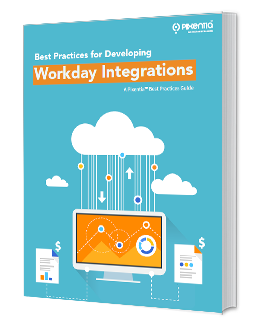
Things to be considered:
- Identify the different types of hires that your integration would be using.
- Make sure that Hire business process is finalized and configured in Workday®.
- Review on the staffing models that are being followed.
- Specify fields required for the integration to process the data into your Workday® new hire process module.
- Validate on integration system security group to make sure it has the required permissions to view and modify data.
- Make sure you perform required data mapping of the fields between your applicant tracking system and Workday® and see all the fields are mapped.
- Make sure you understand the mode of connectivity with your ATS and the file formats that you would receive from them.
- If hire is an internal hire, user already exists in Workday® database so you can use various features of Workday® such as job webservice, update of supervisory organization , job profile ,effective date etc to update Hire information .
- If hire is an contingent worker, the current contract need to be ended, add the user as an applicant and use hire web service to hire the contingent worker as employee.
- In case of rehire, organization needs to validate for applicant record and if found valid , use hire web service to process the employee. Using this method , organization can retain the worker history.
- In case of a new hire, all we need to do is create an applicant using put applicant web service and then use a hire employee web service to hire that applicant.
Different ATS would follow different methods to schedule these Integrations, in some cases we will have Workday® listener service configured to receive http calls based on new hire event in ATS.
By considering these scenarios, we would be able to effectively integrate our applicant tracking systems with Workday®.
Pixentia is a full-service technology company dedicated to helping clients solve business problems, improve the capability of their people, and achieve better results.


