
By using Interactive videos we can enhance the course, activities and we can engage the learners.
Steps to make interactive quiz.
Insert the video : When the video has been uploaded completely, time line will expand up to the duration of video.
Insert a Rectangles or Hot spots : As we want to provide interactivity to the particular buttons or images, by default in story line enables to pause or play the video and when we hover cursor, it will change to hand symbol which indicates that it is clickable so in order to overcome this we can insert rectangles or hot spots.
Providing Interactivity: Insert the buttons that should appear and adjust the time line of the buttons so it will appear at a particular series in the frame and when user clicks it will navigate to the question and if user is not interested to click on the buttons it will get disappear and the video continues.
Steps on how we can achieve this in Articulate storyline:
Step 1: Insert a video
Step 2: Adjust the time of buttons and adjust the timeline
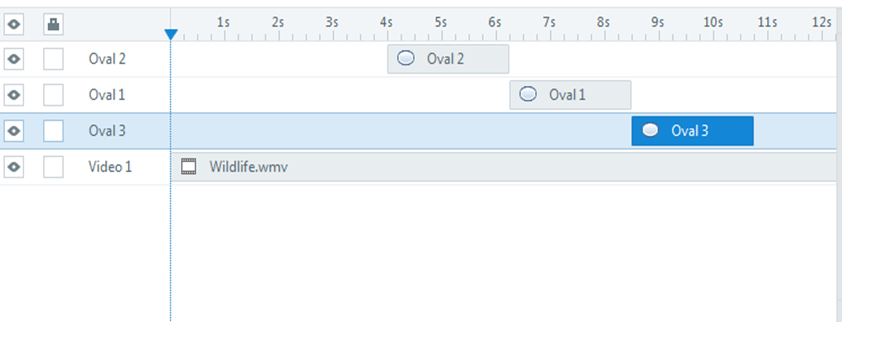
Step 3: When user clicks on the button we need to provide the questions. In order to implement this we can use layers or slide.
Using layers :
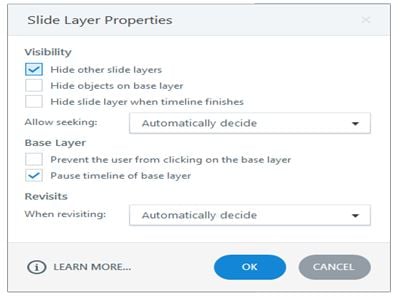
Add a trigger to show the layer when user clicks on the button and we need to pause the timeline when the question is displayed .We need to adjust layer properties to pause the time line.
Adjusting layer properties :
Add trigger to show the question layer :
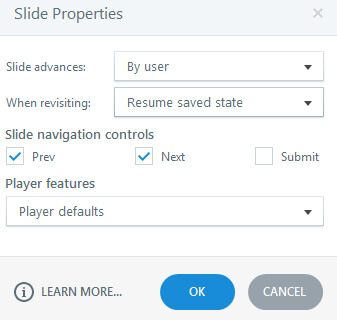
When user answers the question we need to hide the layer and the video should resume from it has stopped. We need to adjust the slider property to start from the saved state.
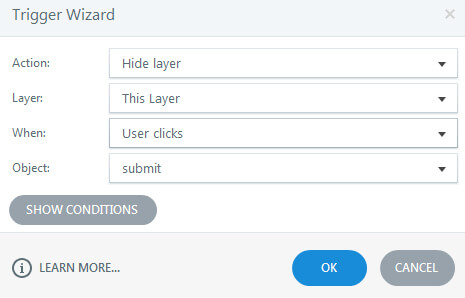
Using slides : We will follow above steps and we will add triggers to jump to slide instead of show layer. In the place of the hide layer we will again add a trigger to jump to the video.
Pixentia is an enthusiastic family of individuals, fervent to make lives simpler through effective use of technology. Our mission is to implement solutions that drives business results. Know more insights from our thoughts and experience.
Contact us today or call 1-855-978-6816 to talk with us about your business needs.


