
For many years, SAP pursued a strategy of being the complete end-to-end business solution for its customers. It did not provide or support integrations with external business platforms. The company created a proprietary integration method to link SAP modules called Application Link Enabling (ALE) using the SAP IDoc (Intermediate Document) format, but customers trying to integrate their SAP platforms with other applications had to deal with complex programming or expensive middleware to connect their applications to SAP.
As SAP pursued its exclusionary strategy, cloud systems sprouted up to address the need for agile, low-cost human capital management and many ancillary business services. In response, SAP opened its proprietary ALE/IDocs solution, but it still presented a significant technical challenge for IT departments.
In 2004, SAP launched NetWeaver, its portal-based platform running on the SAP Web Application Server. SAP NetWeaver Exchange Integration (XI) gave developers a better set of tools, but it still requires technical knowledge in the proprietary SAP tools and methods. We recall when we asked the CIO of a global manufacturer if he was having difficulty producing a flat file to send via SFTP to SuccessFactors, he said, “It’s a nightmare. It takes two days to set it up.” The file was a simple comma-delimited change file containing standard employee information like date of hire, name, supervisor, and job code.
Workday® Disruption
In 2005, Workday® disrupted the enterprise software market when it launched Financials and Human Capital Management on a single cloud platform. One of its core services, then and now, is to make integration with other software platforms and services as simple as possible for its customers. Workday® provides these services in three ways:
- pre-built connectors for its partners and other third party applications,
- Integration tools for non-technical business users, and
- a graphical interface for developers with pre-built assembly components.
As Workday® gained many SAP customers who were looking for a unified cloud human capital management platform, it often became the system of record for employee information, while SAP remained the SOR for financials. It became imperative for the two platforms to work together, so Workday® provides the tools for SAP integration in its Workday® Integration Cloud.
Note that SAP released the new S/4 Hana platform early last year. Like Workday®, it is a cloud in-memory design. However, few SAP customers are on the new platform, and from what we have seen the company is focused on integrating Hana with its other cloud platforms. We will keep our eyes on it and let you know what develops.
Based on what we have been able to dig up on the current state, the following table shows the capabilities of Workday® and the SAP tools related to integration with Workday®.
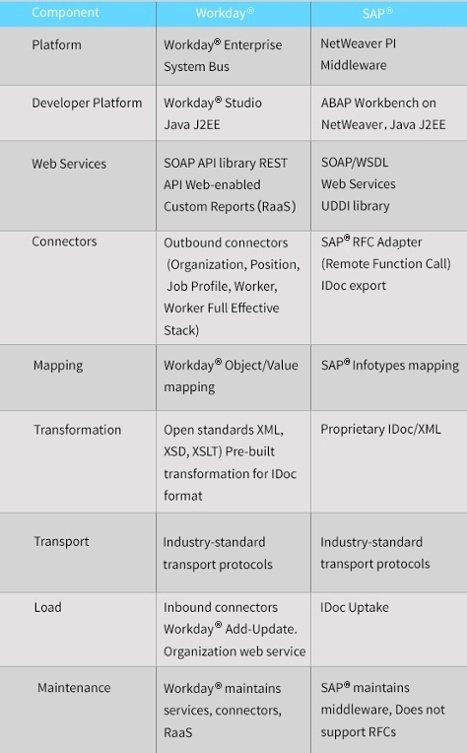
Recommendations
Which integration tools and methods you use depends on your organization. You will need to consider your digitization strategy, long-term technology strategy, and the current and future system dependencies.
Work to your strengths. If your organization is well schooled in SAP integrations and you already have a robust SAP integration infrastructure, lean toward SAP. If not, Workday®’s pre-built connectors and ease of use will make your journey much easier.
Phenomecloud is a full-service technology company dedicated to helping clients solve business problems, improve the capability of their people, and achieve better results.




Leave a Comment